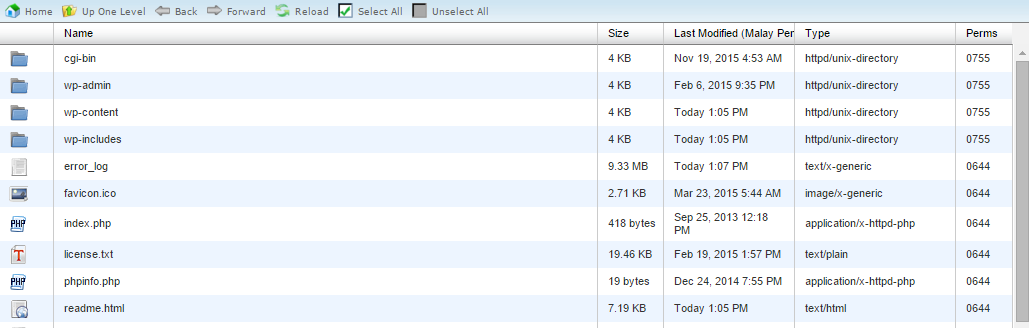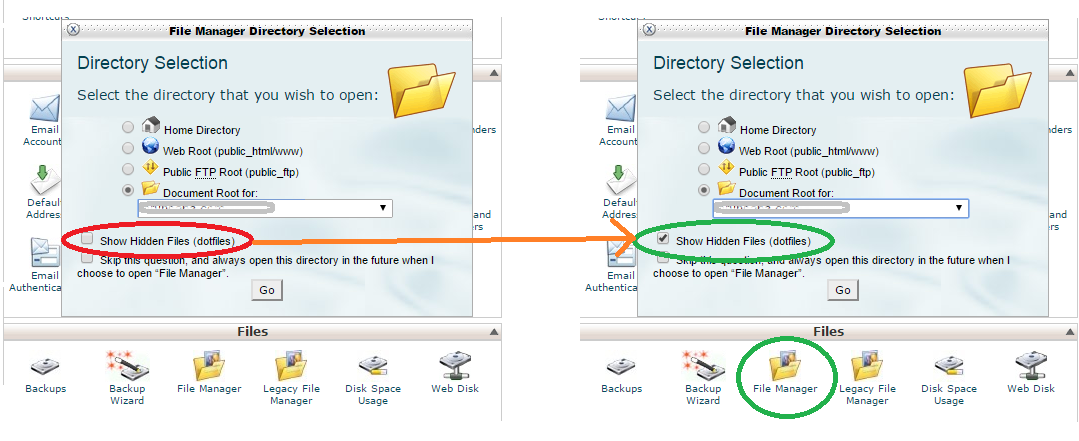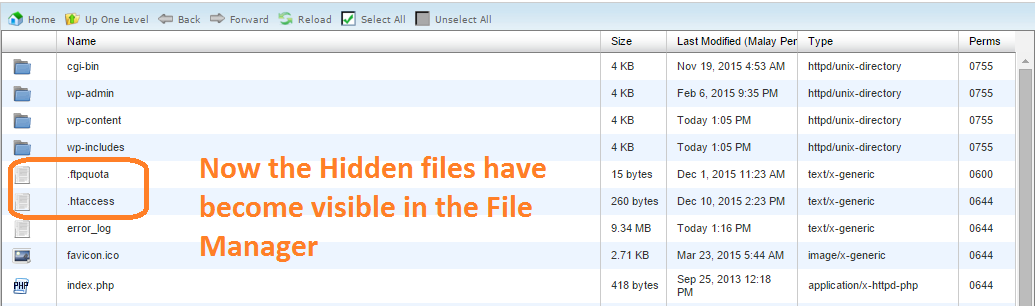Hidden Files Example – .htaccess, .ftpquota, .maintenance , etc.
In Cpanel File manager, by default, you wont see these files by default.
However, in many situations, you may need to view them and edit them to make changes to your site.
Now, i show you how to view those files in Cpanel File Manager.
Solution: In File Manager – Upon clicking the “File Manager” icon, Tick “Show hidden files
Final Result : Hidden files are visible in File manager of the cpanel
You may edit these files in file amanger the same way as normal files.
More references: https://www.google.co.in/#q=hidden+files+cpanel